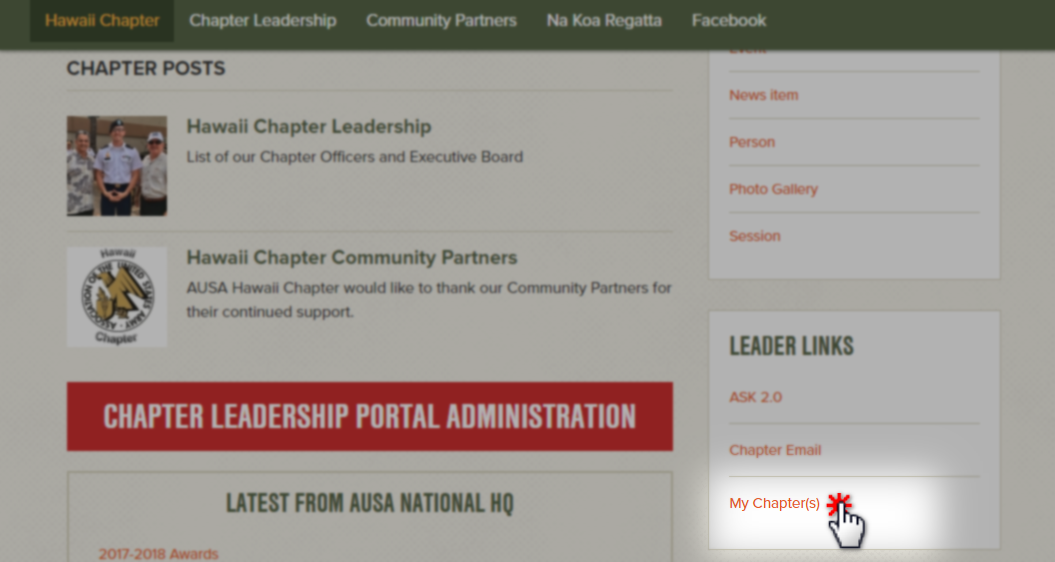How do I access the chapter leader portal?
How do I access the chapter leader portal?
- Visit www.ausa.org in your web browser
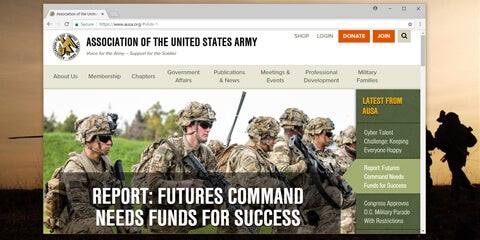
- Click on the LOGIN button at the top right corner
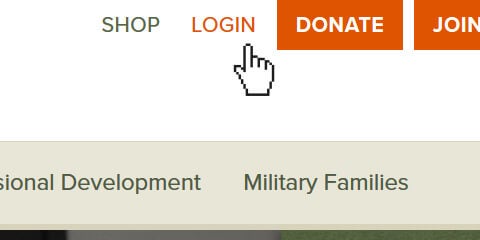
- Login with your username and password (to reset your password, contact Sam Becker at sbecker@ausa.org)
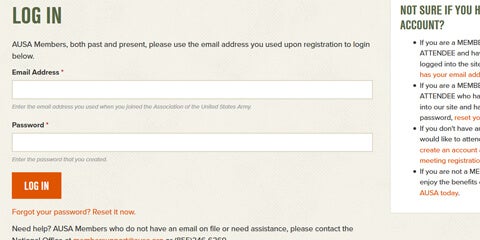
- Go to the Chapters tab and click on MY CHAPTER
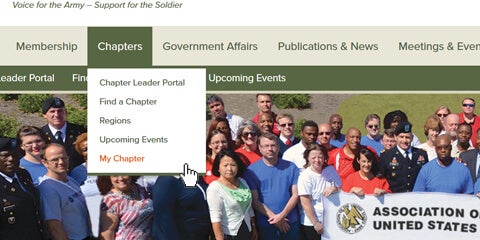
For Region/State Presidents and Region Chapter Leaders
To access the multiple chapters under your account, click on MY CHAPTER(S) in the LEADER LINKS box on the right hand side of your My Chapter homescreen.
Note: The chapter names are sorted alphabetically.